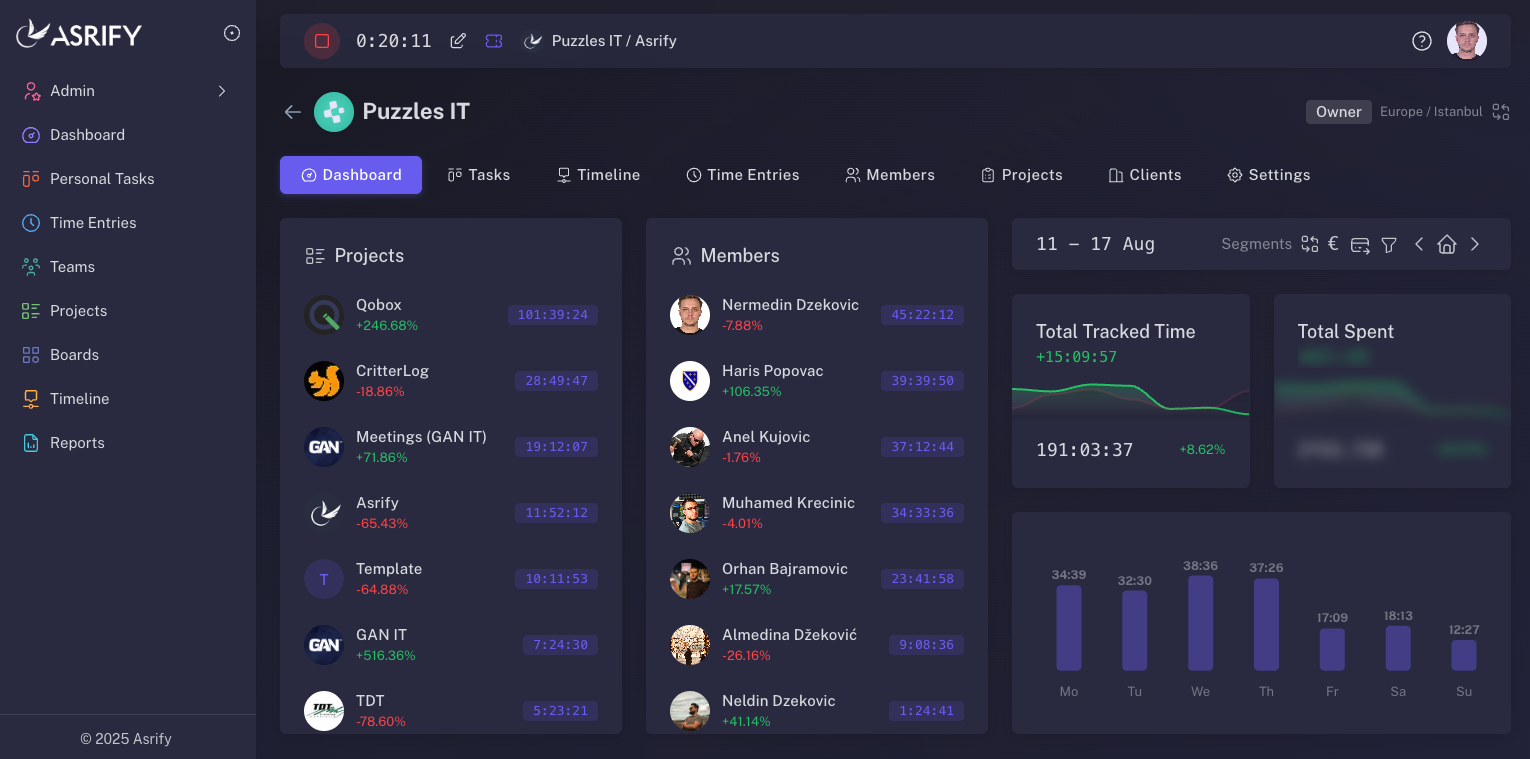Day 3/45: Blur Financials - Privacy Protection for Screen Sharing & Public Workspaces
Never worry about shoulder surfers or screen sharing again. Asrify's Blur Financials feature instantly hides sensitive financial data with one click.
Day 3/45 - Privacy First
"That's my spot"
— Sheldon Lee Cooper
The Privacy Problem We All Face
Have you ever worked in a public place and been afraid that someone might be looking at your screen and seeing something private? Or when you're sharing your screen in a weekly meeting?
💡😰 Common Privacy Nightmares
- ☕ Coffee Shop Paranoia: Working from a café with financial reports open, constantly looking over your shoulder
- 📊 Meeting Mishaps: Accidentally showing client rates during a team screen share
- 👀 Shoulder Surfers: Coworkers catching glimpses of sensitive billing information
- 📸 Screenshot Risks: Taking screenshots for documentation but worrying about financial data exposure
- 🏠 Home Office Visitors: Family or guests seeing confidential information on your monitor
Privacy Matters - Introducing Blur Financials
That's why we have introduced the "Blur Financials" feature in Asrify. With one click, you can blur all sensitive data and continue working on your tasks.
One Click. Total Privacy.
Instantly hide all financial information while keeping your workflow intact.
See It In Action
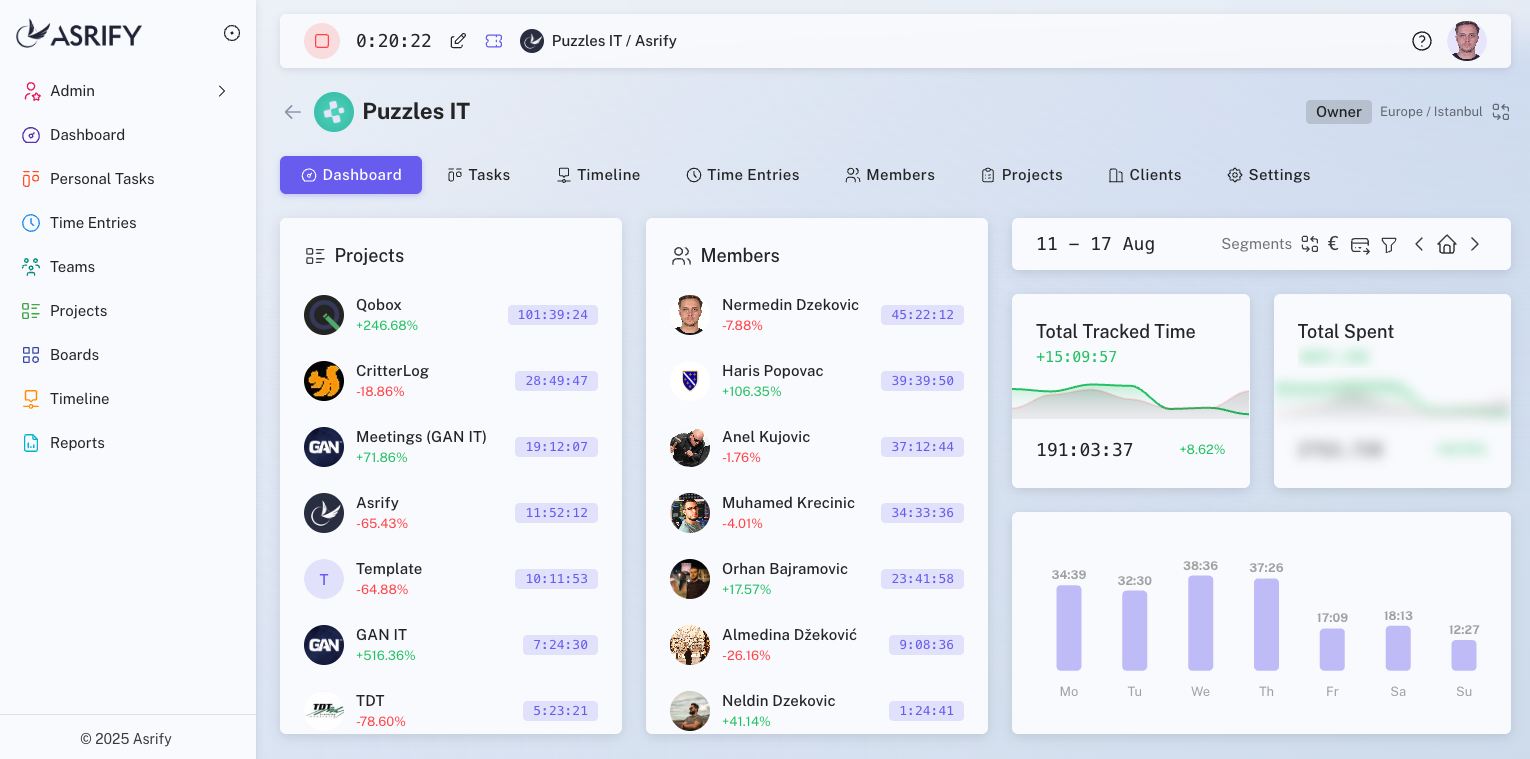
Asrify dashboard with Blur Financials activated - all sensitive financial data is instantly hidden
How Blur Financials Works
Click the Privacy Shield
Find the "eye" icon in the Quick Settings dropdown (profile menu in the top right corner) - it's always one click away.
Instant Protection
All rates, amounts, invoices, and financial data are instantly blurred.
Keep Working
Continue managing tasks, tracking time, and collaborating - without exposing sensitive data.
Click to Reveal
When you're in a safe space, one click brings everything back.
What Gets Protected?
Automatically Blurred Data
Perfect For These Scenarios
📱 Screen Sharing Sessions
Share your project progress in meetings without revealing financial details to the entire team.
☕ Public Workspaces
Work confidently from coffee shops, co-working spaces, or airports without privacy concerns.
📸 Documentation & Screenshots
Take screenshots for tutorials or documentation without exposing sensitive financial data.
👥 Client Presentations
Show project progress to clients without revealing internal costs or other client rates.
🎮 Try Blur Financials Now
Experience the peace of mind that comes with instant privacy protection.
Test Privacy Features→The Growth Continues
💡🎯 98 Lifetime Spots Remaining!
Free for individuals & 2-person teams.
Lifetime offer available for the first 100 teams:
- • Team sizes from 3-100+ members
- • One-time payment from $2.99 to $99.99
- • No monthly fees, ever
- • All features included
Two teams can say now "That's my spot", can you?
Watch Sheldon's Famous "That's My Spot" Scene
Just like Sheldon has his spot, your financial data deserves its privacy space!
Protect Your Financial Privacy Today
Join teams who work confidently anywhere with Blur Financials.
Day 3 Reflection
Privacy is not just a feature—it's a fundamental right. Today's growth to 9 teams shows that professionals value the ability to work anywhere without compromising sensitive information. The Blur Financials feature was born from our own experiences in coffee shops and screen shares. It's amazing to see it resonating with our growing community.